[R] Hi-Res Mapping with R for Not-for-Profit Print

(Spoiler: final version of the map)
Presented as a Lightning Talk at CODE/GEO/GRAPHIC, Berlin, 19 April 2018
(This is my first ever “how-to”, so please be so kind and point me to any errors and feel free to help me improve my code and approach!)
1 Setting
Once upon a time (and long before I learned about the tidyverse and %>%), a colleague from a not-for-profit org asked for help with a map for a book. The conversation may or may not have sounded like that:
We need a map for a book but we don’t have a budget.
And we need the map to be based on license-free material (no CC, no Leaflet, no OSM).
And it will be printed in black & white.
And we need some states to be grouped in four regions in total.
And you know that the editors work with MS Word…
2 Workflow
“Simple” 3-step-process (actually 4):
- find Public Domain / CC-0 geodata (vector & raster)
- render the geodata as SVG
- polish SVG in Illustrator / Affinity Designer et al.
- (fit SVG to PDF page)
How hard could that be, right?
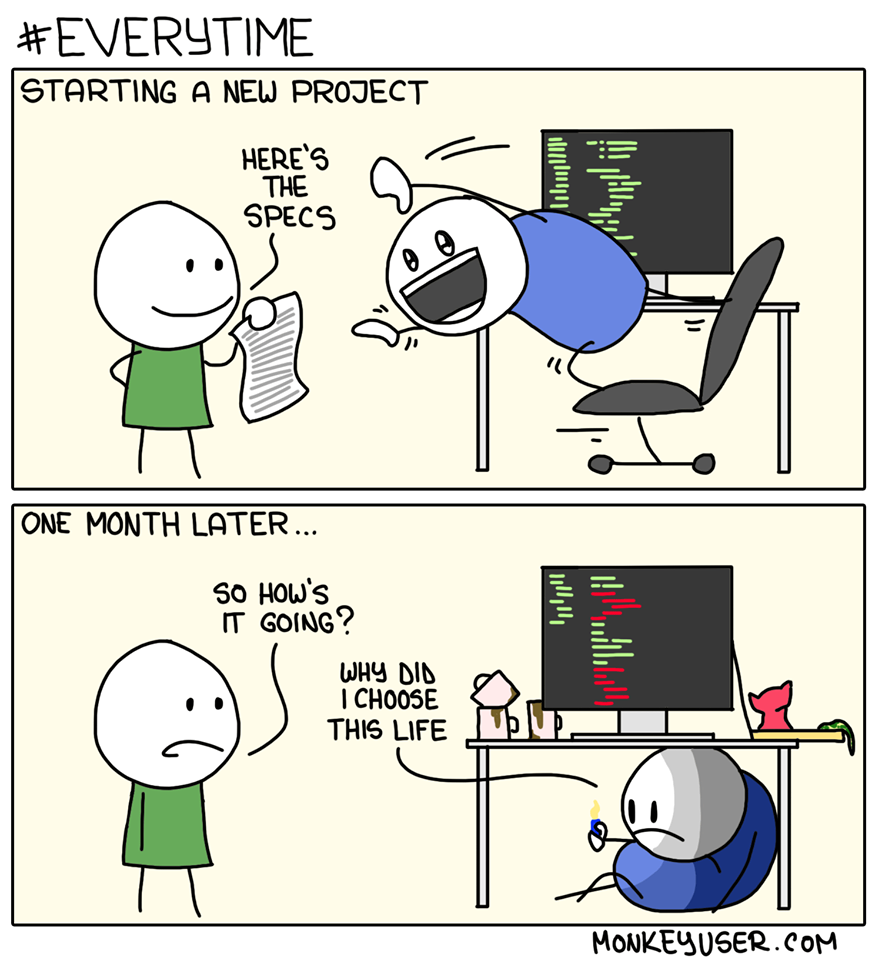
(c) Monkey User
2.1 Packages
knitr::opts_chunk$set(echo = TRUE)
library(tidyverse)
library(ggrepel)
library(maps)
library(ggthemes)
library(rasterVis)
library(maptools)
library(sp)
library(here)
# library(rnaturalearth) # <- source for geodata, but pkg masks some needed fun() from other packages, so rather address methods by rnaturalearth::fun() 2.2 Geodata: World Map Data from Natural Earth
“Natural Earth is a public domain map dataset available at 1:10m, 1:50m, and 1:110 million scales. Featuring tightly integrated vector and raster data, with Natural Earth you can make a variety of visually pleasing, well-crafted maps with cartography or GIS software.” (Natural Earth)
Base Map (Admin-0 Level)
Let’s first import the geodata and check the basemap.
world <- rnaturalearth::countries110
plot(world)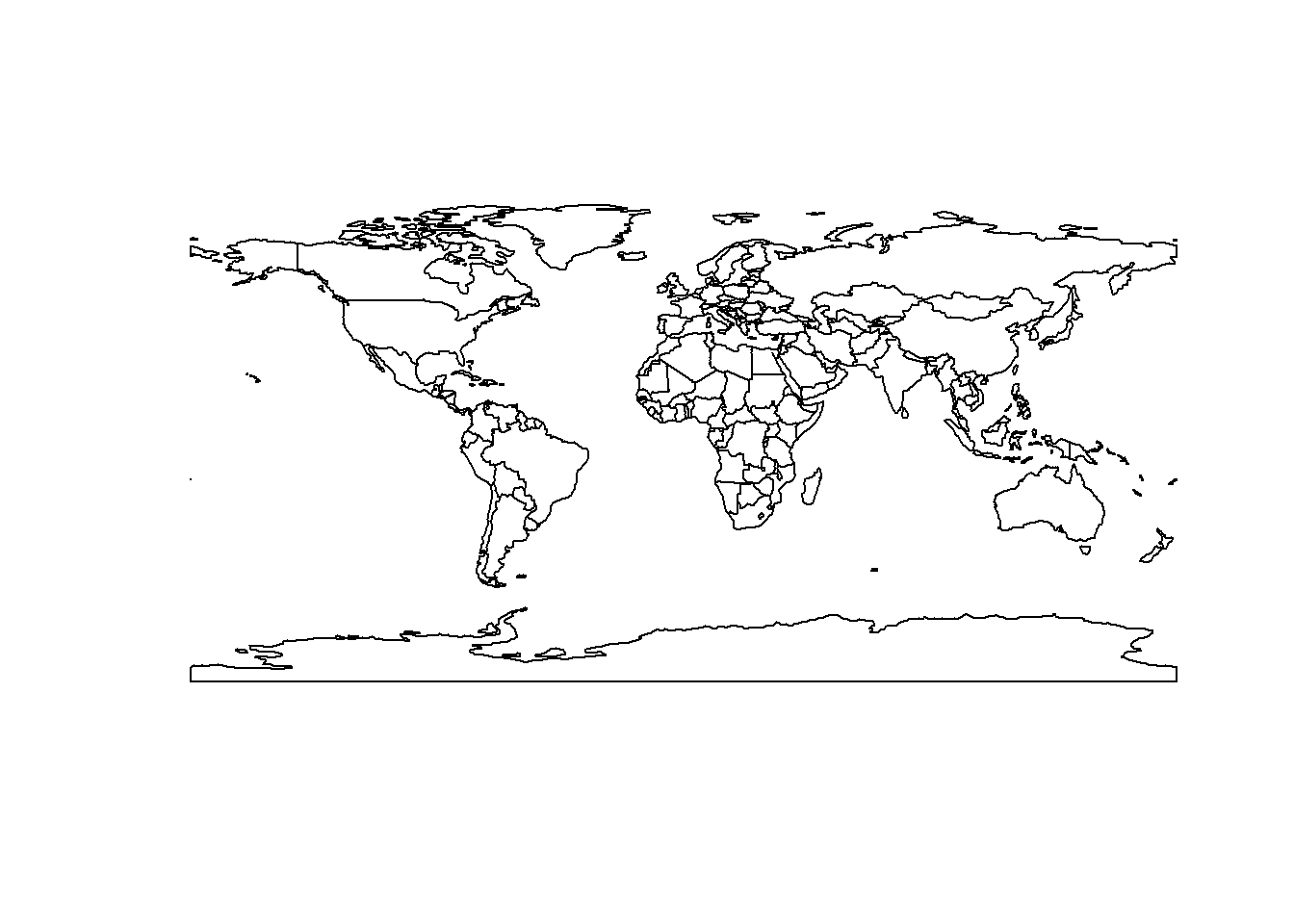
Ugh, not so pretty, right? But you have to start somewhere…
Spoiler: Some Geo-Objects – which were only mentioned later on – are missing at Admin-0 level.
-> Fetch Non-Admin-0 Elements (Guam & Singapore)
# countries10 <- rnaturalearth::ne_download(scale = 10,
# type = 'countries',
# category = 'cultural')
# save(countries10, file = "GIS_NPO_Data/countries10.rda")
data_path <- here("data", "GIS_NPO_Data", "/")
load(str_c(data_path, "countries10.rda"))Where’s Guam?
# First, let's search for Guam:
# "Guam" %in% rnaturalearth::countries110$SOVEREIGNT #> FALSE, not "souvereign"
# Let's search below Admin-0 level within rnaturalearth::ne_states()
# world.sub <- rnaturalearth::ne_states()
# head(world.sub, 1) # > either $name or $geounit
# "Guam" %in% world.sub$geonunit #> TRUE (vs. $name <- might be cruical for some)
Guam <- rnaturalearth::ne_states(geounit = 'guam')
Guam$category <- "D" # 4 regions A-D, as requested by colleague
plot(Guam)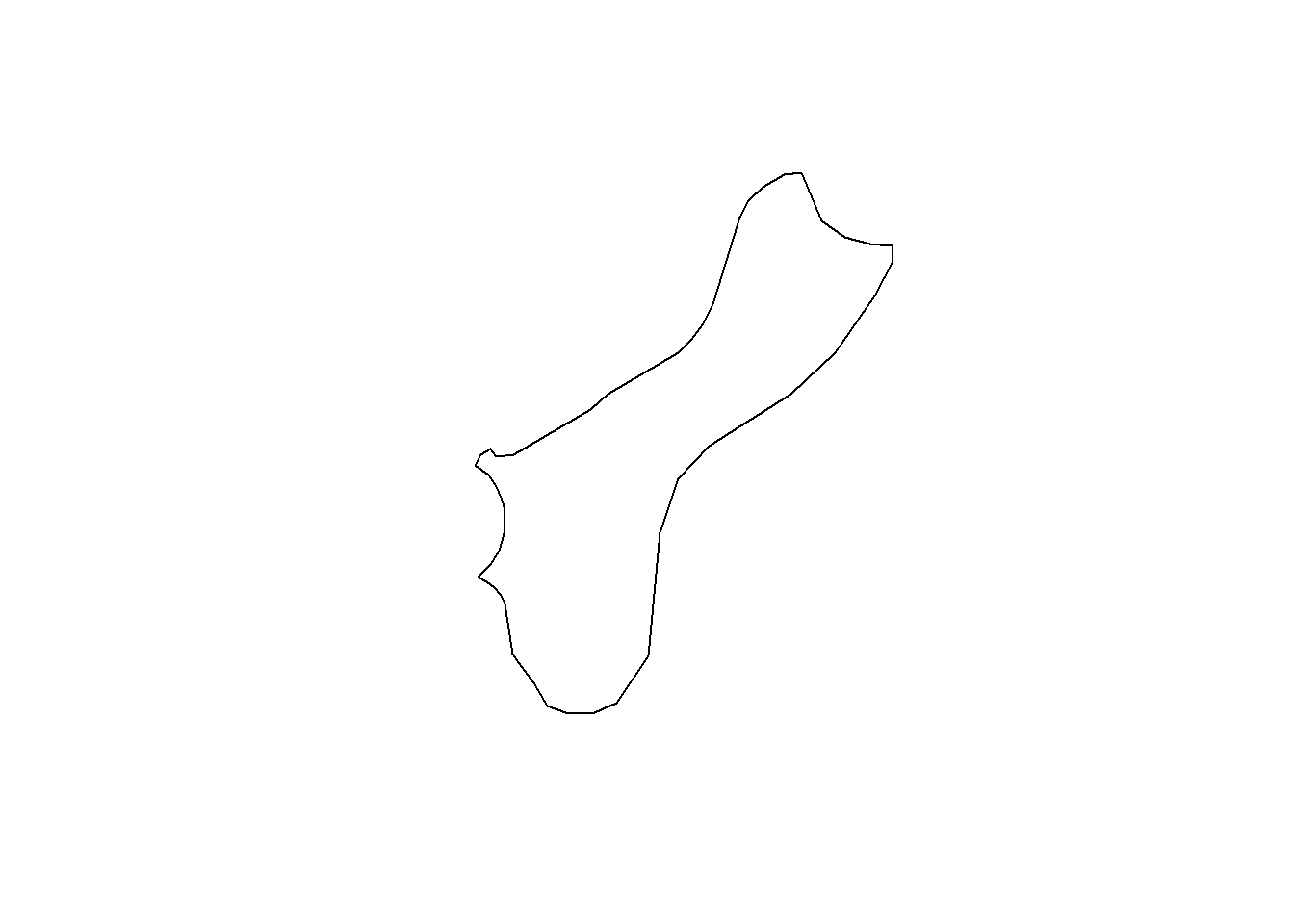
Where’s Singapore?
#> "Singapore" %in% rnaturalearth::countries110$SOVEREIGNT is FALSE, so apparently,
# it is a souvereign state, but as a city-state too *granular* for the 1:110m data.
#
# Let's have a look in the 1:10m data
Singapore <- countries10[countries10$SOVEREIGNT == 'Singapore',]
# "Singapore" %in% world.sub$geonunit #> is also TRUE, while
# "Guam" %in% countries10$SOVEREIGNT is FALSE
# Caution: Scope of data from countries110 & countries10 might differ!
Singapore$category <- "C"
plot(Singapore)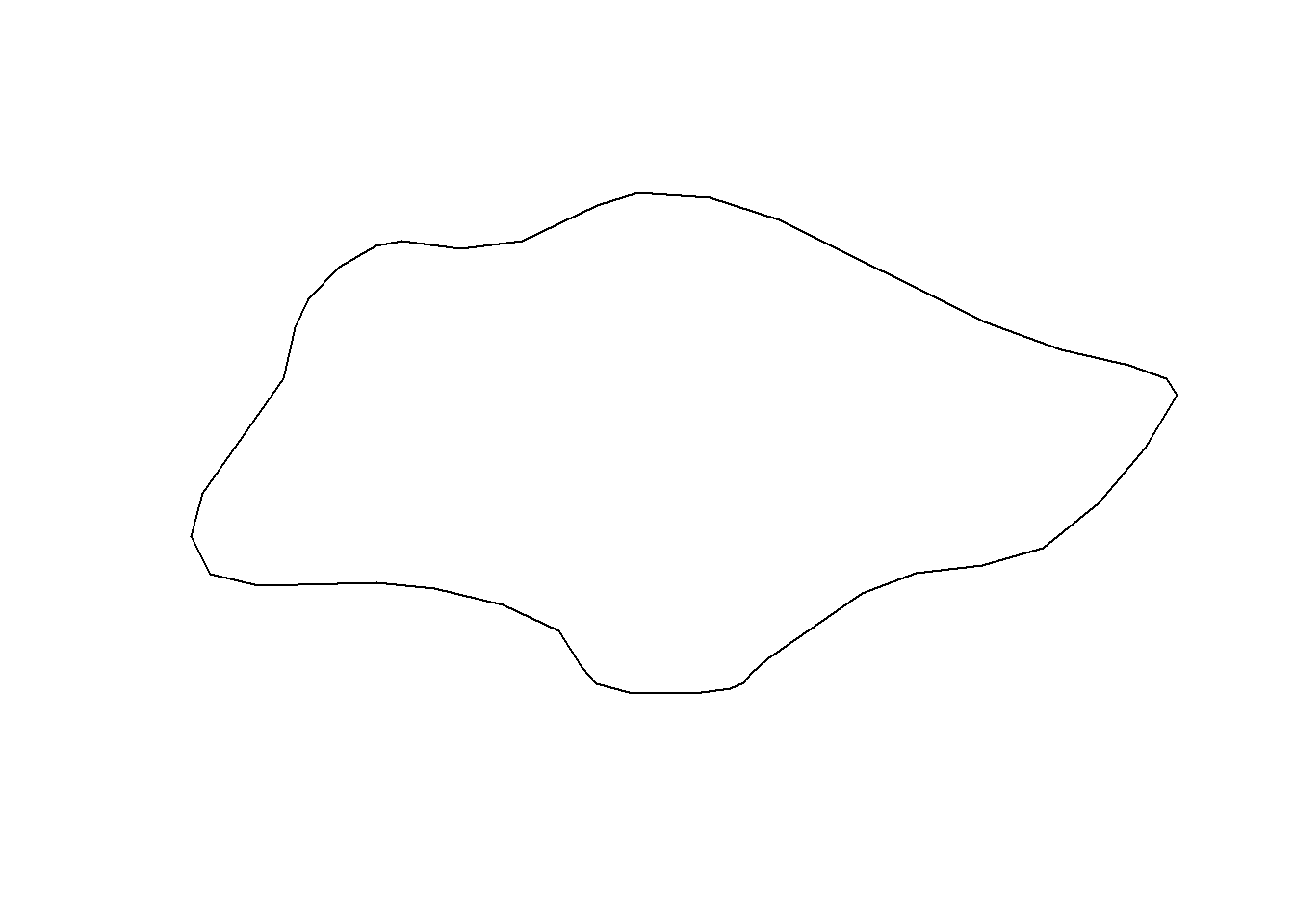
2.3 Assemble the Regions
China
asia_china <- world[world$sovereignt == 'China',]
asia_china$category <- "A"
plot(asia_china)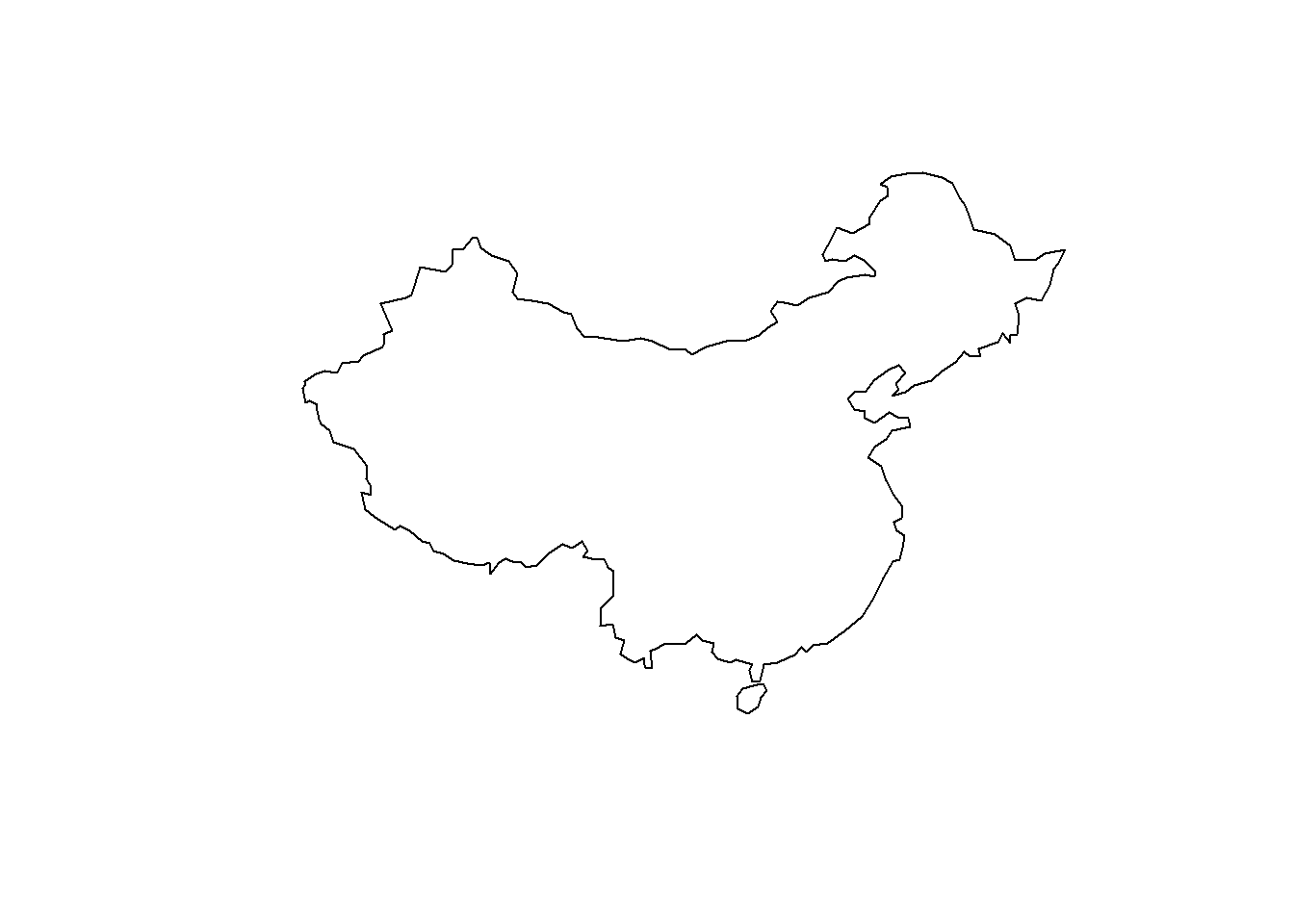
Eastern Asia (== $subregion minus China & Mongolia )
asia_east <- world[world$subregion == 'Eastern Asia' &
world$sovereignt != 'Mongolia' &
world$sovereignt != 'China',]
asia_east$category <- "D"
plot(asia_east)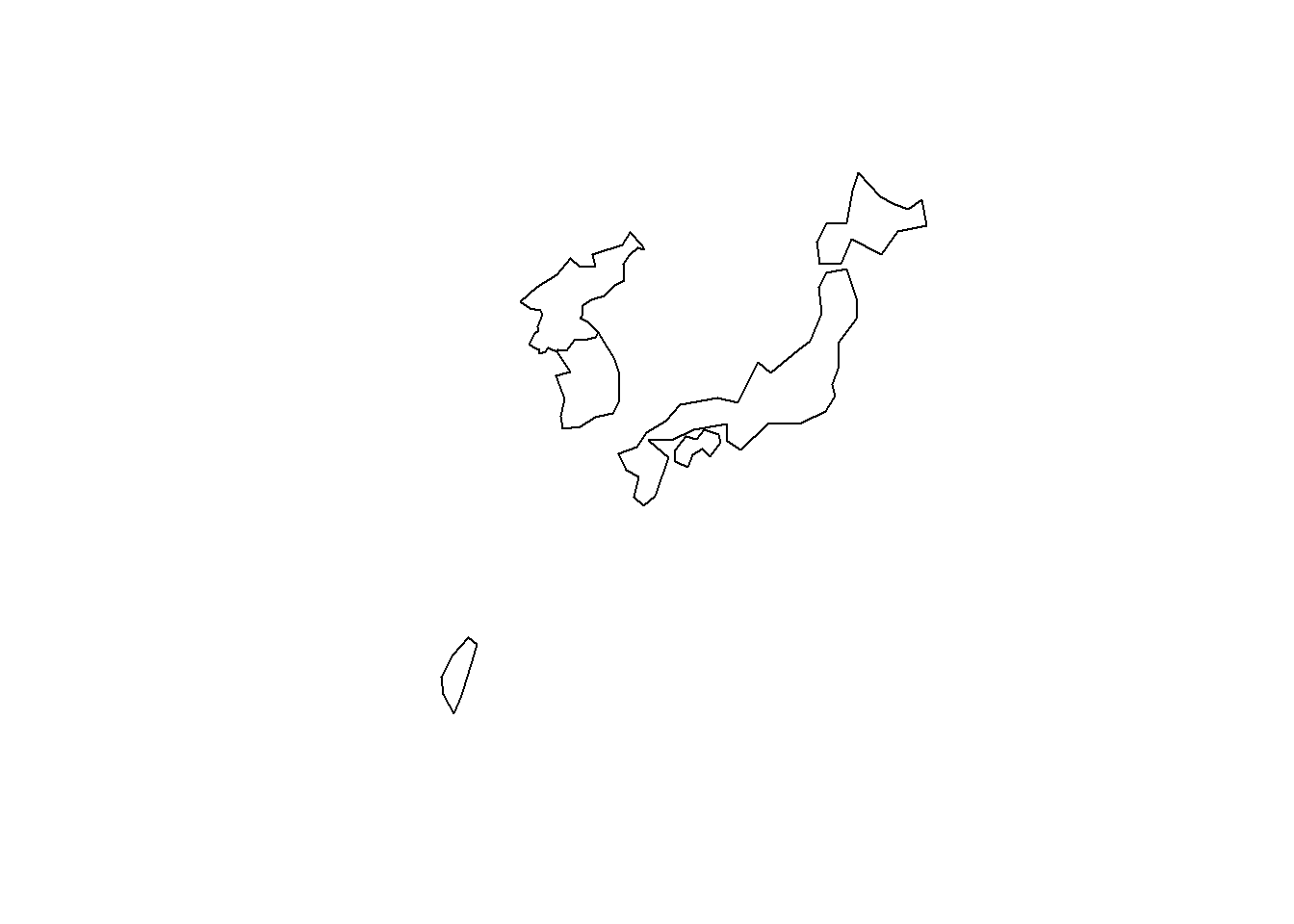
South-Eastern Asia
asia_seast <- world[world$subregion == 'South-Eastern Asia',]
asia_seast$category <- "C"
plot(asia_seast)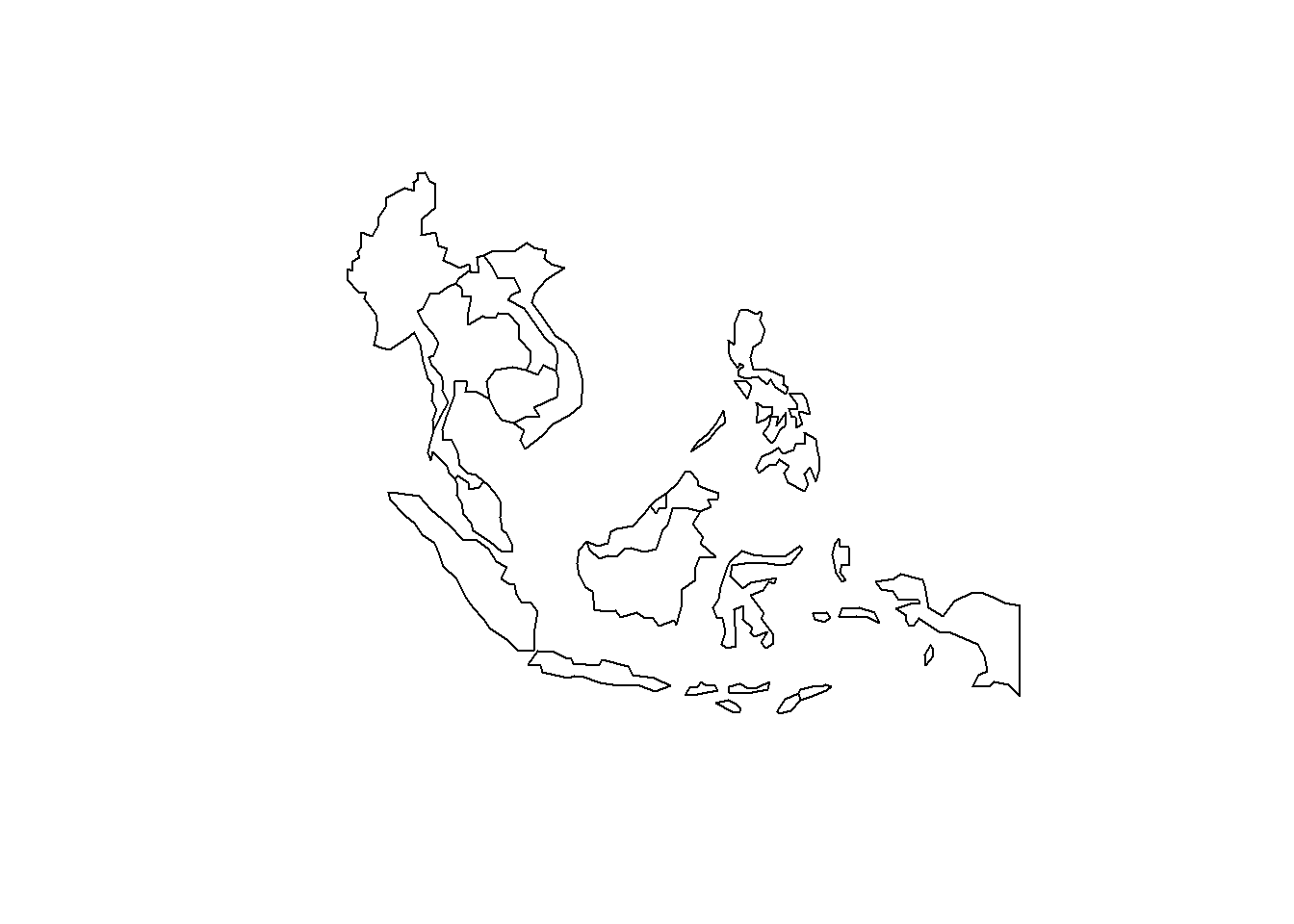
Central and South Asia (plus Russia & Mongolia)
asia_censouth <- world[world$region_wb == 'South Asia' |
world$subregion == 'Central Asia' |
world$sovereignt == 'Mongolia' |
world$sovereignt == 'Russia',]
asia_censouth$category <- "B"
plot(asia_censouth)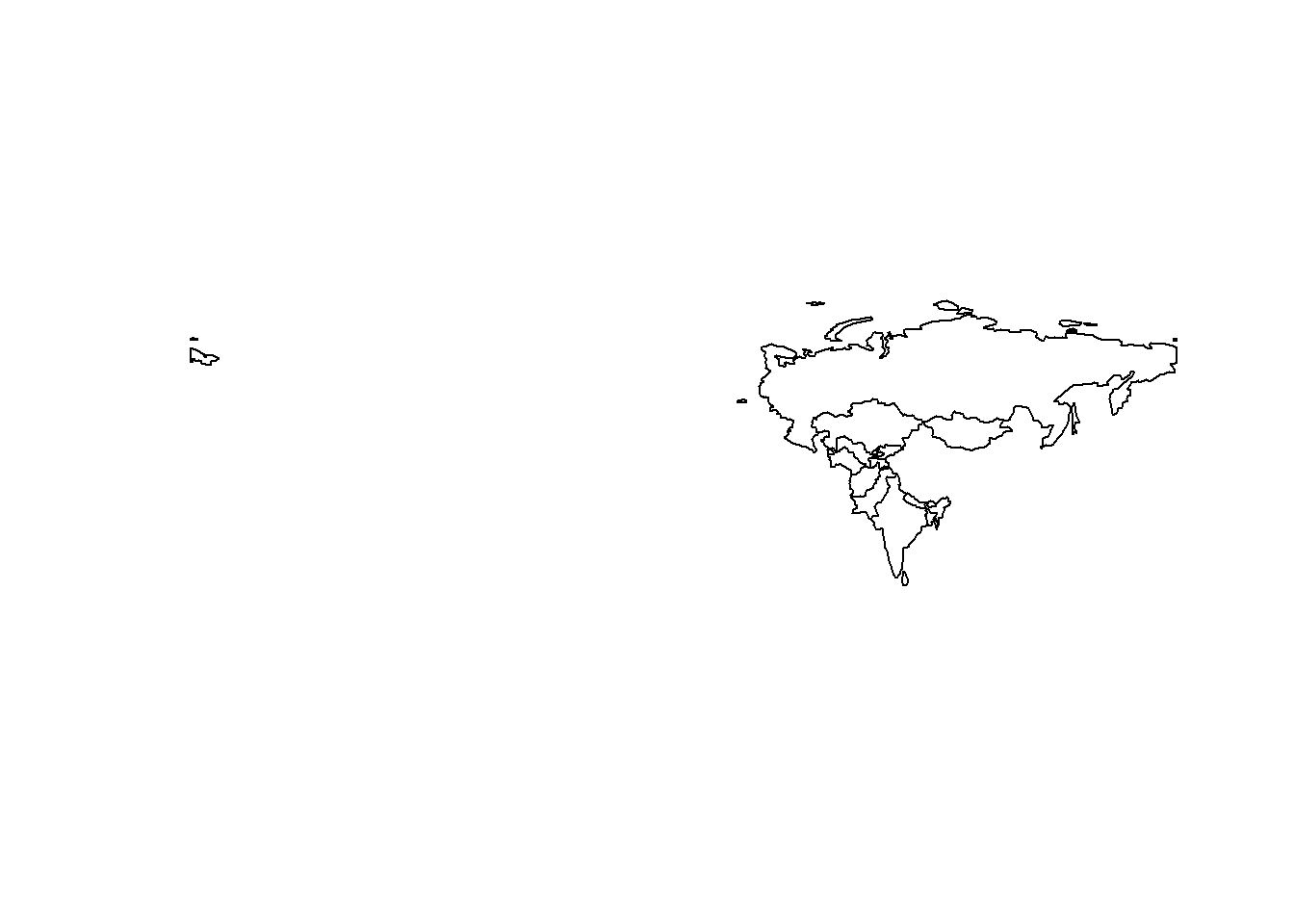
Why Russia, why? (cf. Thread & Solution for QGIS by Haluka )
Solution: Set left BBOX-Border to clip off Russia’s overlapping Tail
leftBorder <- 25
asia_censouth@bbox[1] <- leftBorder
plot(asia_censouth)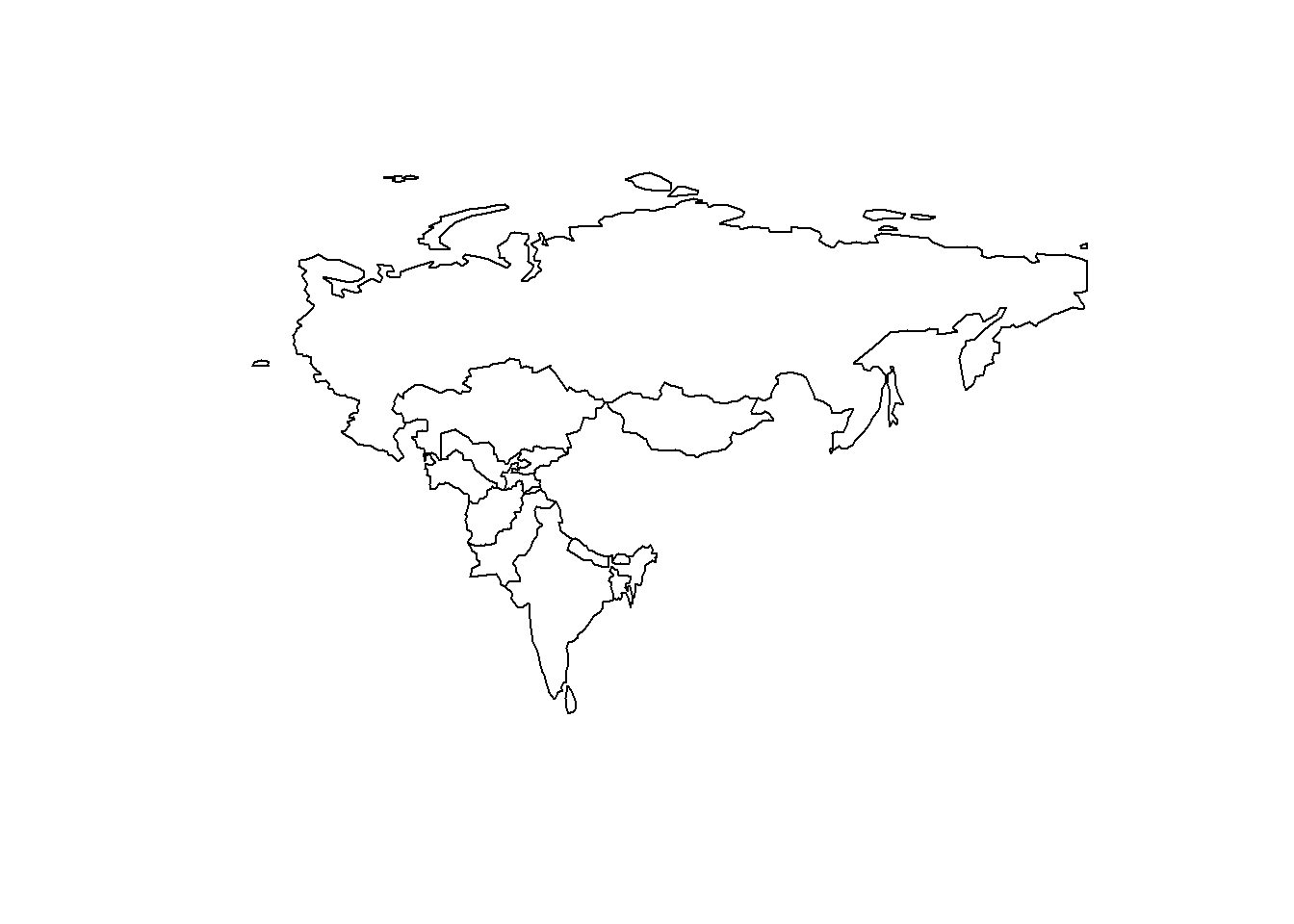
Consolidate the Core
asia_core <- spRbind(
spRbind(
spRbind(asia_china, asia_east),
asia_seast),
asia_censouth) # or just %>% next time :)
asia_core@bbox[1] <- leftBorder
plot(asia_core)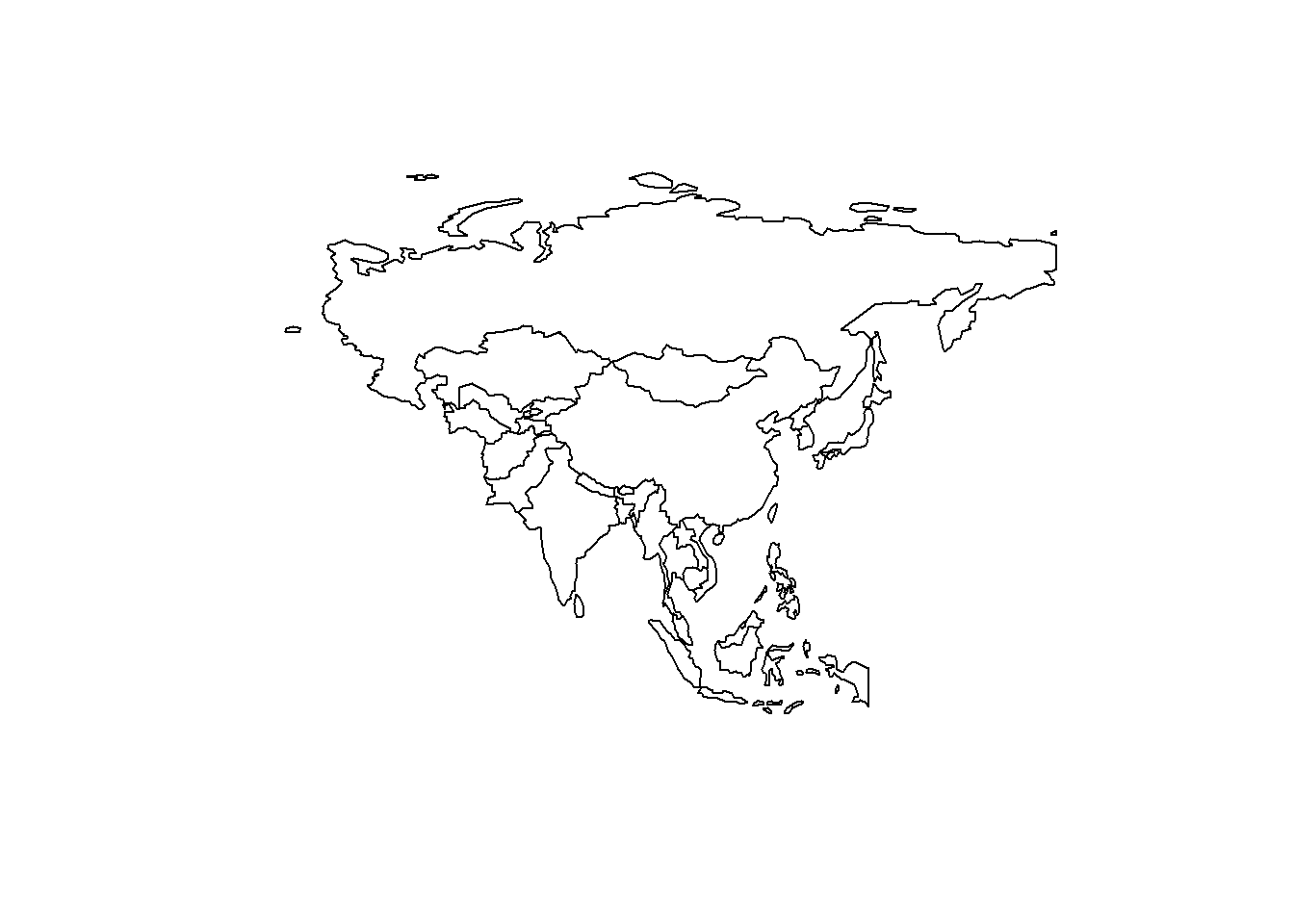
Consolidate the Rest
(Preview)
asia_rest <- world[world$region_un == "Asia" &
world$sovereignt != 'China' |
world$region_un == "Oceania" |
world$region_un == "Africa" |
world$region_un == "Europe",]
asia_rest@bbox[1] <- leftBorder
plot(asia_rest)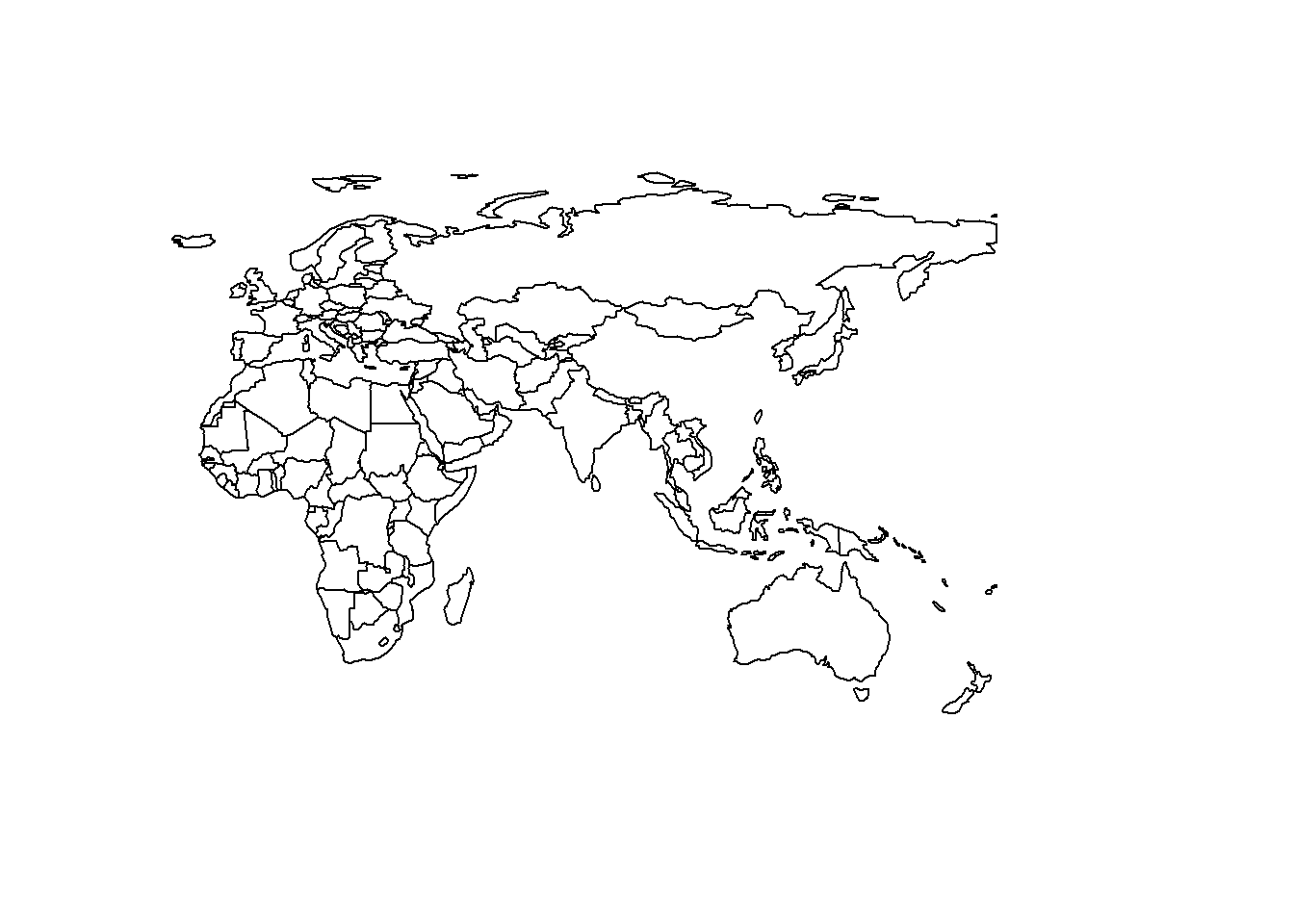
Remove the Core
asia_rest <- subset.data.frame(asia_rest,
!(asia_rest$sovereignt %in% asia_core$sovereignt))
asia_rest@bbox[1] <- leftBorder
plot(asia_rest)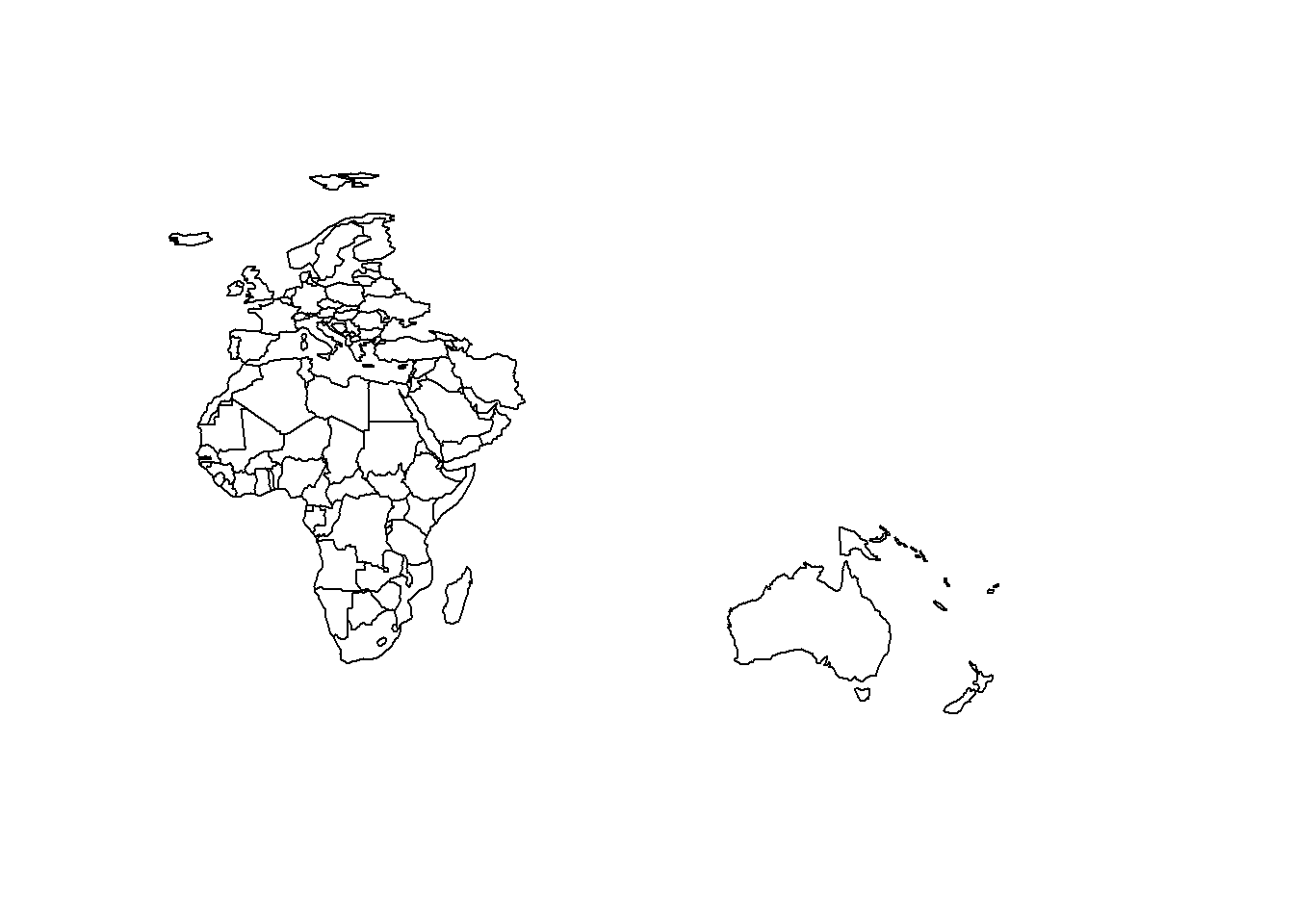
2.4 Convert Spatial Dataframe to Tidy Dataframe
(This was done before
geom_sf/ggsfwere introduced to ggplot2. There might exist a far more efficient solution right now, esp. withggplot2.)
2019 Update: There exists a far more efficient solution, esp. with
{sf, mapview, geom_sf, ... }
Tidy the Vector Data
asia_core@data$id <- row.names(asia_core@data)
Singapore@data$id <- row.names(Singapore@data)
Guam@data$id <- row.names(Guam@data)
asia_main <- broom::tidy(asia_core)
asia_main <- dplyr::left_join(asia_main, asia_core@data, by = 'id')
head(asia_main, 1)## # A tibble: 1 x 71
## long lat order hole piece group id scalerank featurecla labelrank
## <dbl> <dbl> <int> <lgl> <chr> <chr> <chr> <int> <chr> <dbl>
## 1 128. 49.8 1 FALSE 1 30.1 30 1 Admin-0 c~ 2
## # ... with 61 more variables: sovereignt <chr>, sov_a3 <chr>,
## # adm0_dif <dbl>, level <dbl>, type <chr>, admin <chr>, adm0_a3 <chr>,
## # geou_dif <dbl>, geounit <chr>, gu_a3 <chr>, su_dif <dbl>,
## # subunit <chr>, su_a3 <chr>, brk_diff <dbl>, name <chr>,
## # name_long <chr>, brk_a3 <chr>, brk_name <chr>, brk_group <chr>,
## # abbrev <chr>, postal <chr>, formal_en <chr>, formal_fr <chr>,
## # note_adm0 <chr>, note_brk <chr>, name_sort <chr>, name_alt <chr>,
## # mapcolor7 <dbl>, mapcolor8 <dbl>, mapcolor9 <dbl>, mapcolor13 <dbl>,
## # pop_est <dbl>, gdp_md_est <dbl>, pop_year <dbl>, lastcensus <dbl>,
## # gdp_year <dbl>, economy <chr>, income_grp <chr>, wikipedia <dbl>,
## # fips_10 <chr>, iso_a2 <chr>, iso_a3 <chr>, iso_n3 <chr>, un_a3 <chr>,
## # wb_a2 <chr>, wb_a3 <chr>, woe_id <dbl>, adm0_a3_is <chr>,
## # adm0_a3_us <chr>, adm0_a3_un <dbl>, adm0_a3_wb <dbl>, continent <chr>,
## # region_un <chr>, subregion <chr>, region_wb <chr>, name_len <dbl>,
## # long_len <dbl>, abbrev_len <dbl>, tiny <dbl>, homepart <dbl>,
## # category <chr>Create centered Country Labels
centroids_df <- as.data.frame(coordinates(asia_core)) # returns centered points
centroids_df$sovereignt <- asia_core$sovereignt # add country names
# I had to include Guam and Singapore only after I already rendered the core
# map, so this is my rather awkward work-around to include them subsequently
sing_centroids_df <- as.data.frame(coordinates(Singapore))
sing_centroids_df$sovereignt <- Singapore$SOVEREIGNT
centroids_df <- rbind(centroids_df, sing_centroids_df)
Guam_centroids_df <- as.data.frame(coordinates(Guam))
Guam_centroids_df$sovereignt <- Guam$name
centroids_df <- rbind(centroids_df, Guam_centroids_df)
# rename the colnames
names(centroids_df) <- c("Long", "Lat", "Name")
head(centroids_df, 1)## Long Lat Name
## 30 103.8654 36.60943 China2.5 Relief Raster
Get the Relief Raster File
# Either:
# physics <- rnaturalearth::ne_download(scale = 50, category = 'raster',
# type = 'NE2_50M_SR_W', load = TRUE)
# OR:
# Download from: http://www.naturalearthdata.com/downloads/50m-raster-data/
# Here: NE2, shaded relief, water: http://www.naturalearthdata.com/http//www.naturalearthdata.com/download/50m/raster/NE2_50M_SR_W.zip
relief_world <- raster(str_c(data_path, "NE2_50M_SR_W.tif")) # 170 MB file
plot(relief_world)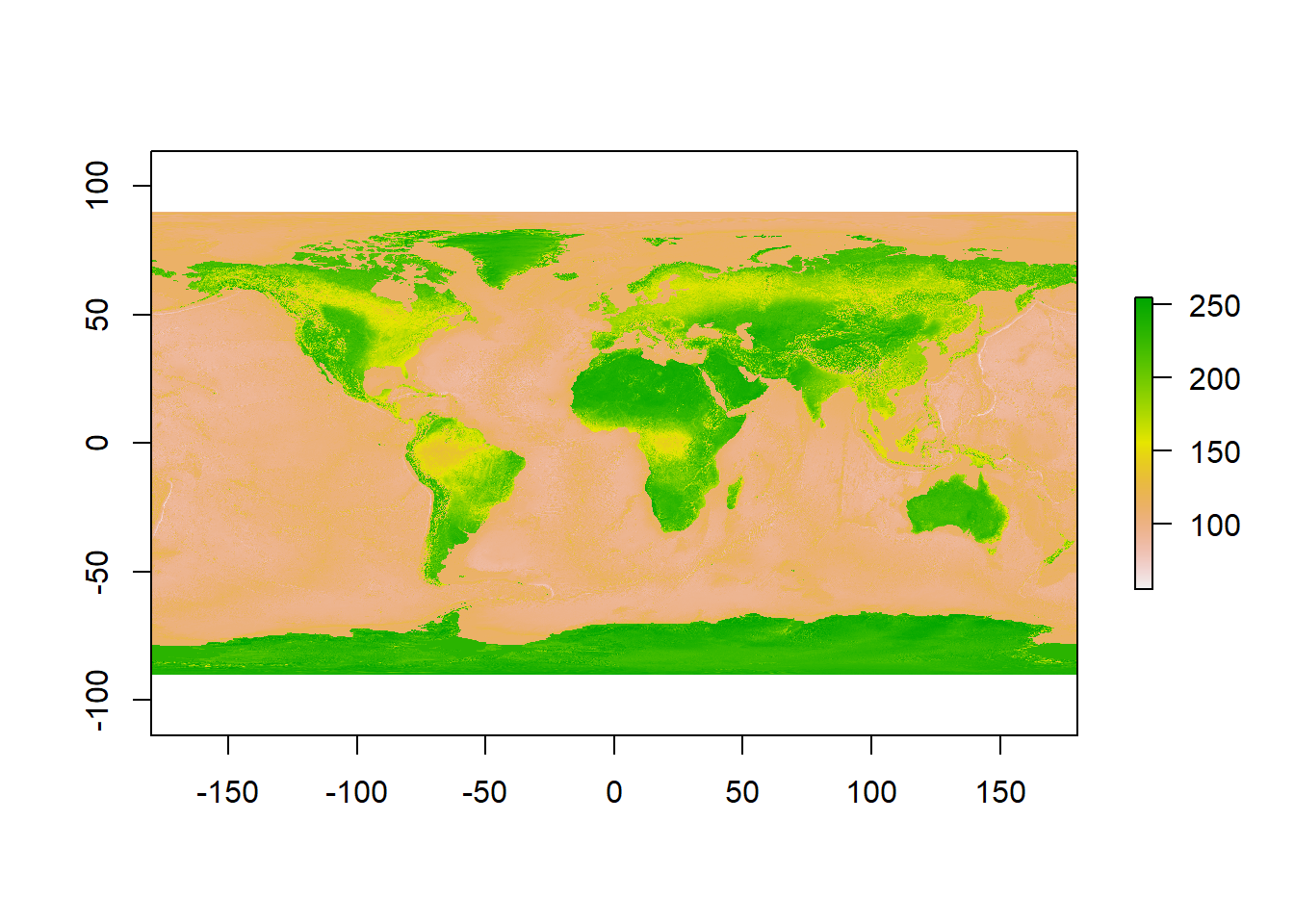
(If needed: reduce Raster Resolution)
# reduce resolution by 50% (I didn't do it since we want high-res for print)
# s2 <- aggregate(s, fact = 2)
# plot(s2)Crop the Raster File
# deprecated:
# manually select the box for the region with mouse pointer -> quick but bad!!!
# s <- raster::select(relief)
# plot(s)
# OR:
# Crop around dataframe
# relief_sub <- crop(relief, extent(asia_rest))
# OR
# Clean & easy: just define the extend of the box
box <- extent(25, 155, -25, 60) # how to calculate ratio (i.e. 1: 1,48)?
relief_boxcrop <- crop(relief_world, box)
plot(relief_boxcrop)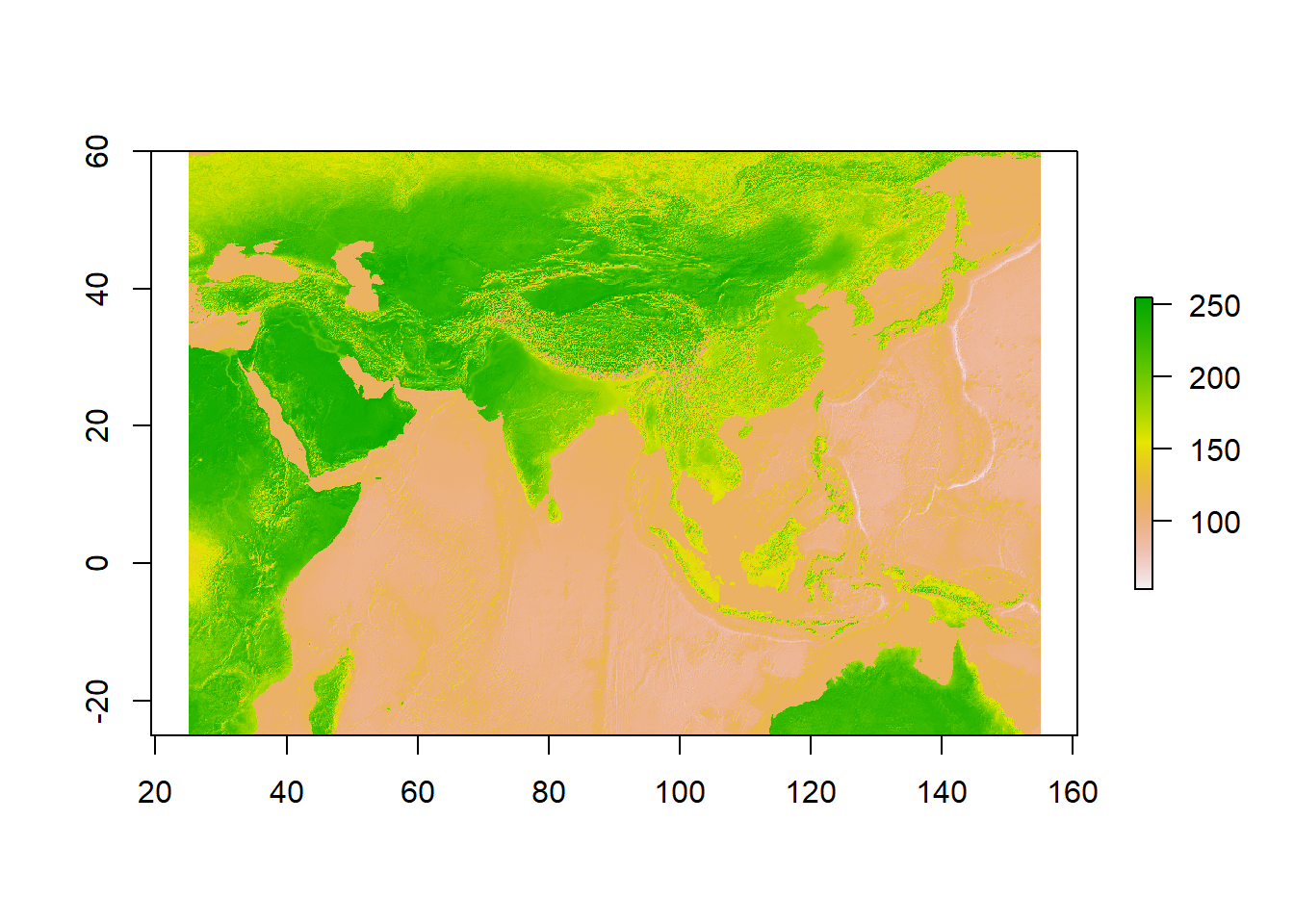
Raster for the Core Regions
# Mask everything apart from the core regions terrain
# relief_land <- raster::mask(relief_boxcrop, asia_core) # mask {E} != asia_core
# save(relief_land, file = "../../data/GIS_NPO_Data/relief_land.rda")
load(str_c(data_path, "relief_land.rda"))
plot(relief_land)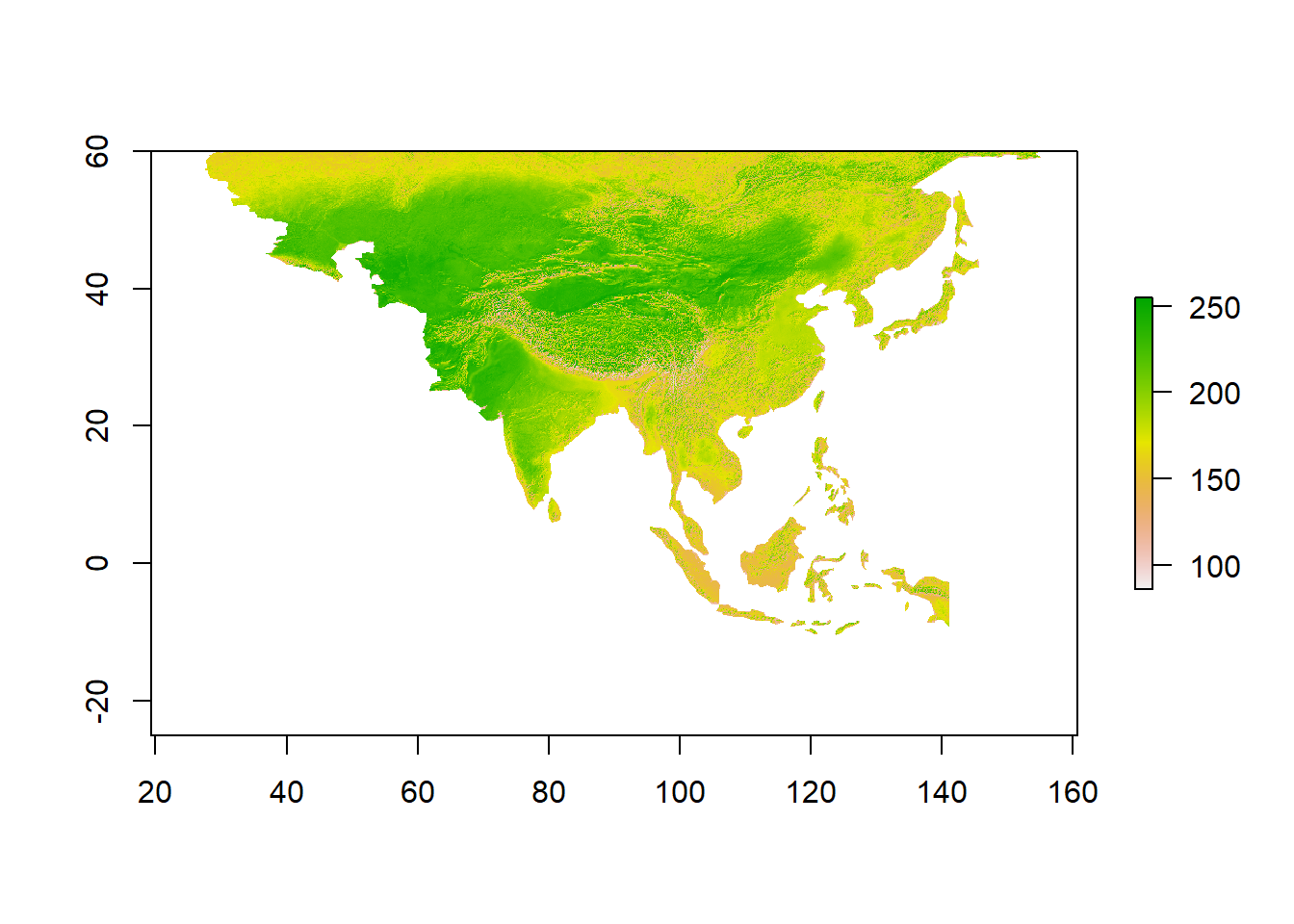
Convert Core Raster to SPDF to DF
# Raster to SPDF
relief_land_spdf <- as(relief_land, "SpatialPixelsDataFrame")
# SPDF to DF (for ggplot)
relief_land_df <- as.data.frame(relief_land_spdf) %>%
rename(value = `NE2_50M_SR_W`)
head(relief_land_df, 1)## value x y
## 1 113 29.05 59.98333Raster for the Rest (Water & Terrain)
# relief_meer <- raster::mask(relief_boxcrop, asia_core, inverse=TRUE) # maskiert alles == asia_core
# save(relief_meer, file = "../../data/GIS_NPO_Data/relief_meer.rda")
load(str_c(data_path, "relief_meer.rda"))
plot(relief_meer)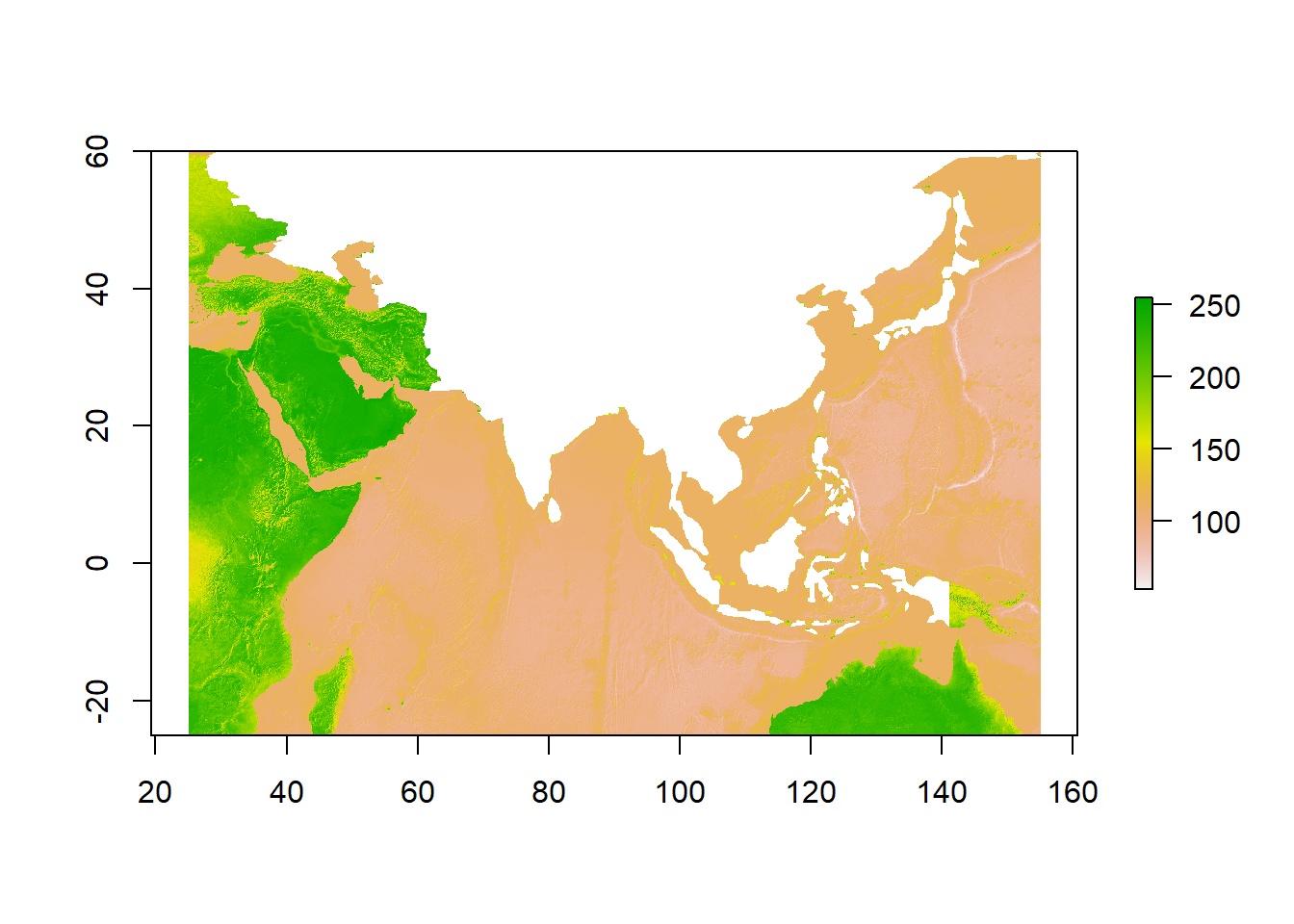
Convert 2nd Raster to DF
relief_meer_spdf <- as(relief_meer, "SpatialPixelsDataFrame")
relief_meer_df <- as.data.frame(relief_meer_spdf) %>%
rename(value = `NE2_50M_SR_W`)
head(relief_meer_df, 1)## value x y
## 1 112 25.01667 59.983333 Results
3.1 Preview with Default Colors
ggplot() +
# Polygons for the 4 regions
geom_polygon(data = fortify(asia_main), alpha = 0.5,
aes(x = long, y = lat, group = group,
fill = asia_main$category),
color = "white", size = 1) +
geom_polygon(data = fortify(asia_rest), alpha = 0.5,
aes(x = long, y = lat, group = group),
fill = "grey89", color = "white", size = 1) +
geom_polygon(data = fortify(Singapore), alpha = 0.5,
aes(x = long, y = lat, group = group),
color = "white", fill = "red", size = 1) +
geom_polygon(data = fortify(Guam), alpha = 0.5,
aes(x = long, y = lat, group = group),
color = "white", fill = "red", size = 1) +
# normalise coordinates and crop canvas
coord_equal(ratio = 1, xlim = c(25, 149), ylim = c(54.9, -25)) + # cropped
theme_map() +
theme(legend.position = "none") +
# repel = no overlapping between labels
geom_text_repel(data = fortify(centroids_df),
aes(label = Name, size = 12, x = Long, y = Lat),
segment.colour = NA)
3.2 Map without Raster/Terrain
# Better approach: Setting dimensions for {r}-snippet according to requirements
# for print would be much better for serialisation and polishing in Illustrator et al.
map <- ggplot() +
# raster
# geom_raster(data = relief_land_df, aes(x = x, y = y, alpha = value)) +
# geom_raster(data = relief_meer_df, aes(x = x, y = y, alpha = value)) +
# scale_alpha(name = "", range = c(0.4, 0), guide = F) + # "alpha hack"
geom_polygon(data = fortify(asia_rest), alpha = 0.5,
aes(x = long, y = lat, group = group),
fill = "grey89", color = "white", size = 1) +
geom_polygon(data = fortify(asia_main), alpha = 0.5,
aes(x = long, y = lat, group = group, fill = asia_main$category),
color = "white", size = 1) +
geom_polygon(data = fortify(Singapore), alpha = 0.5,
aes(x = long, y = lat, group = group),
color = "white", fill = "red", size = 1) +
geom_polygon(data = fortify(Guam), alpha = 0.5,
aes(x = long, y = lat, group = group),
color = "white", fill = "red", size = 1) +
# scale_fill_grey(start = 0.2, end = 0.8) +
scale_fill_manual(values = c("#f7f7f7", "#cccccc", "#969696", "#525252")) +
# 4-class greya from colorbrewer.org: #f7f7f7 #cccccc #969696 #525252
coord_equal(ratio = 1, xlim = c(25,149), ylim = c(54.9, -25)) + # cropped
theme_map() +
theme(legend.position = "none") +
geom_text_repel(data = fortify(centroids_df),
aes(label = Name, size = 12, x = Long, y = Lat),
segment.colour = NA)
plot(map)
3.3 Map with full Raster (Core & Rest)
Caution: ~3 min rendering time with Intel i7 7500 / 16 GB / SSD
map <- ggplot() +
# raster
geom_raster(data = relief_land_df, aes(x = x, y = y, alpha = value)) +
geom_raster(data = relief_meer_df, aes(x = x, y = y, alpha = value)) +
scale_alpha(name = "", range = c(0.4, 0), guide = F) + # "alpha hack"
geom_polygon(data = fortify(asia_rest), alpha = 0.5,
aes(x = long, y = lat, group = group),
fill = "grey89", color = "white", size = 1) +
geom_polygon(data = fortify(asia_main), alpha = 0.5,
aes(x = long, y = lat, group = group,
fill = asia_main$category),
color = "white", size = 1) +
geom_polygon(data = fortify(Singapore), alpha = 0.5,
aes(x = long, y = lat, group = group),
color = "white", fill = "red", size = 1) +
geom_polygon(data = fortify(Guam), alpha = 0.5,
aes(x = long, y = lat, group = group),
color = "white", fill = "red", size = 1) +
# scale_fill_grey(start = 0.2, end = 0.8) +
scale_fill_manual(values = c("#f7f7f7", "#cccccc", "#969696", "#525252")) +
# 4-class grey from colorbrewer.org: #f7f7f7 #cccccc #969696 #525252
coord_equal(ratio = 1, xlim = c(25,149), ylim = c(54.9, -25)) + # cropped
theme_map() +
theme(legend.position = "none") +
geom_text_repel(data = fortify(centroids_df),
aes(label = Name, size = 12, x = Long, y = Lat),
segment.colour = NA)
plot(map)
Not perfect, but sufficient for post-processing the output SVG with a vector processing app. One issue I wasn’t able to dissolve, is the different interpretations of the left border set to 25. While the raster definitively is cropped to 25°, the polygons extend beyond that. I’m quite sure that this is because of Kaliningrad, so I guess it should be possible to ID the exclave by “String %in% $var” and exclude it from the dataframe. I might test that later.
Since the map was going to be printed in BW, I decided to provide at least some relieve with regards to the overloaded color scheme. Remember: While ColorBrewer recommends a max of 3 color levels for BW, this map has 4 shades of grey for the 4 core regions, 1 color for water (and borders), and another grey shade for countries which are not part of the core region. Add black for the labels and we end up with 7 colors. So leaving water areas and the rest of the world without relief, while highlighting the core regions by underlying them with a relief kind of works here. Don’t @ me :)
3.4 Final Processing of Output SVG in Affinity Photo / Designer
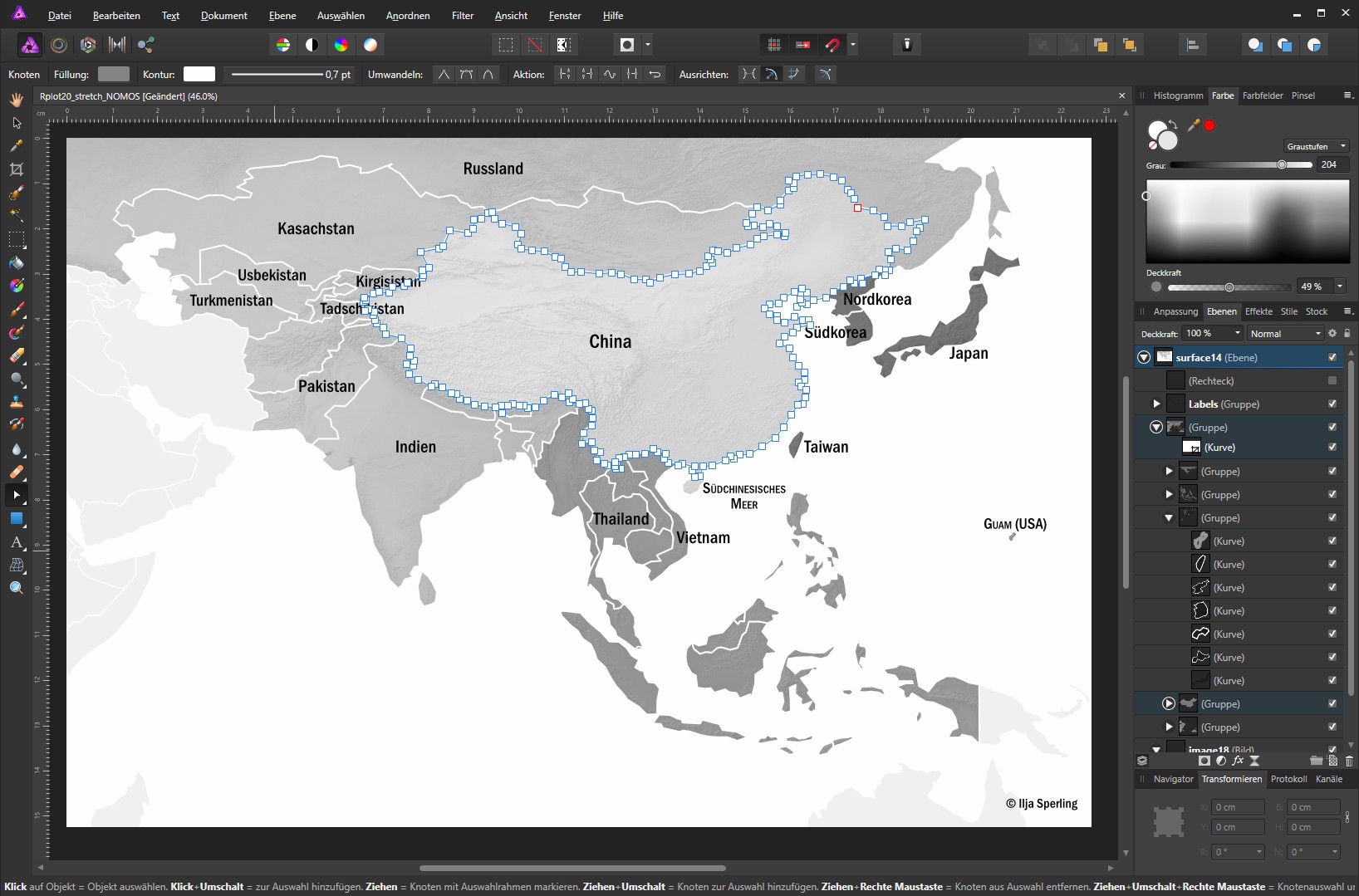
“Processing the SVG in Affinity”
Basically, I just scaled the SVG to 300 dpi, changed the fonts, moved the labels and slightly readjusted the alpha levels of the regions. That’s it. We’re done here. (PS: We’re not, since someone has to blog about it and maybe even hold it as a lighting talk at a cool workshop)
4 Lessons Learned
Print != “JPEG”. We need high-res data and have to check for artifacts (i.e. small islands which might be rendered with 1px and then be printed as “corns”)
Demand precise specifics:
Full list of ALL features
Print dimensions for the map (absoulte in cm/inch or ratio)
Publication/layout dimensions (page size, font size, orientation/layout, keep in mind 300dpi)
Check whether there’s some Corporate Design Manual (i.e. for fonts & colors)
Will there be a caption? -> If yes, leave some space for it.
For printing on white paper: do we need a black border around the map?
Probably best way to start with is to ask for a sketch!
Show-case your first prototype as early as possible -> early error detection
Let your “client” double-check geopolitical pitfalls (think Crimea!)
Black & white printing: For the sake of inclusion and quality: do not use more than 3 shades of grey (plus white)
For colorized printing: Think about those 10% with reduced red/green vision (-> consult ColorBrewer2)
Explicitly agree on credits for your work (and actually, try to agree on a CC-licensing)
Encountered some problems and found a way out? –> Share your knowledge: Blog / GitHub / Present / Discuss / Revise
Send the final version as a pre-rendered robust PDF.
Thanks for reading!

“Fun with flags maps”
5 (Some) Sources
These links are some of the key sources, which helped me to get started with mapping in R:
Ilya Kashnitsky’s Blog, whose posts were the reason I started to map with R on my own
Timo Grossenbacher, who documented how to include raster file in ggplot
Lisa C. Rost, Design Guru at DataWrapper
Team Color Brewer 2.0, tool for generating color palettes for all kinds of use